
The release editor, where you write your releases got some minor updates. Your users can view your releases on your releases page or the widget you've added to your app. Knowing that it just didn't seem fair that the editor only gave you a preview of what your releases would look like on the releases page.
Now when you click on preview, you're given both options. You can preview the release on the releases page, or on the widget. When you click on the widget preview we open the widget in a sidebar to show you what it would look like inside a widget.

Also, right next to the publish button you'll notice an overflow(...) icon which will show you options to view the live release, view analytics for the release, unpublish the release, and if you want to delete your releases.
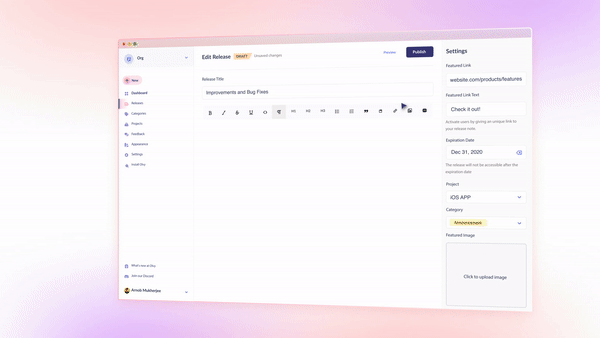
That's it. We'll soon make a lot more improvements to the editor, have them on the roadmap. You'll find a new release where you're reading this one when we do.

